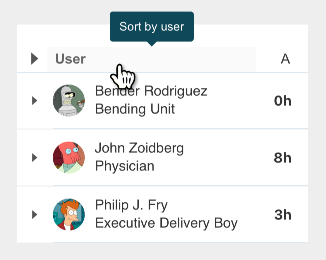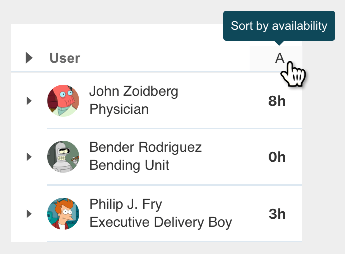2019-03-14 | Tempo Planner for Server 7.1.0 Release
| Compatible with Atlassian's Jira 8.x platform. We've made more improvements to the Resource Planning in Tempo Planner for Server. We've added an Issues side panel, you can sort your resources, you can easily see availability and planned hours for each issue as well as plan approval status. We've also improved the timesheet approval workflow and fixed an issue with recurring plans. |
@4x.png?inst-v=0a980766-a5a9-4579-81e6-ee9141246133)
New Features and Improvements in Resource Planning
Our latest improvements and new features in Resource Planning make it easier for you to plan who's working on what.
- You can now get a better overview of your resources by sorting them either by their display name or availability in the Resource Planning view.
- The Resource Planning view now has an Issues side panel. The side panel includes the customizable Tempo Issue picker which can be configured to show relevant issues from Jira filters and projects. You can drag issues from the side panel directly onto the schedule to plan time for your resources. For more information about how to use the Tempo Issue picker, see https://tempo-io.atlassian.net/wiki/spaces/THC/pages/366709500.
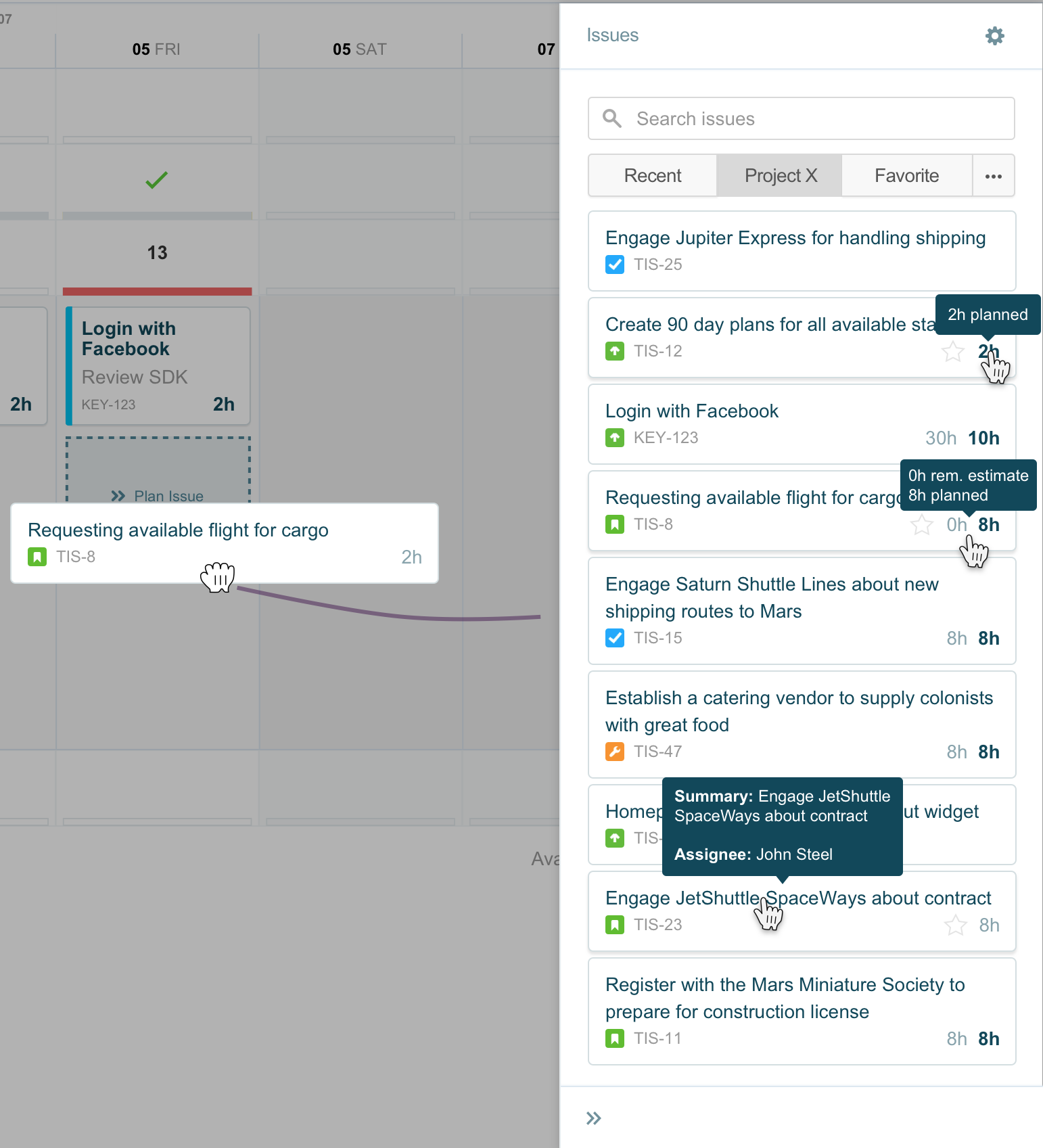
- The cards in the Issues side panel show the remaining estimate on the issue, when available, to help resource managers understand how much time needs to be planned to complete the task. When time has been planned on the issues in the selected time period, the hours planned are also displayed. They also show the remaining time. When planning by dragging issues from the Issues side panel onto the schedule, the remaining estimate and available hours are used to suggest planned hours. If the remaining hours are more than the availability of the selected user on that day, the suggested plan is the available time remaining for that user.
- Plan cards show the approval status so that reviewers can quickly spot plans that need attention. Approval status is shown as colored dots in the plan cards: green for approved plan, red for rejected, and yellow for pending approval.

You can edit plans by dragging and dropping a card between days and users. When dragging a plan card that is a part of a period plan, only the selected card will be moved.
For more information about how to plan your resources in Tempo Planner for Server, check out our documentation.
- You can now get a better overview of your resources by sorting them either by their display name or availability in the Resource Planning view.
- Improvements
- We've updated the Tempo permission description on the Permission Overview page. It now reads: "Grant or deny access to Tempo Planner to specific groups in your organization, or to external Jira users with permission to view your Jira issues. All users in your organization are granted access by default."
Fixes
Fixed: Recurring plans shown only when Copies of Team Plans option is selected.
| Upgrading Tempo Planner is free for all customers with an active Tempo license. Upgrade Tempo by using the JIRA Universal Plugin Manager (UPM). |
| This release is compatible with products listed in the Compatibility Page, and bundled with the following Tempo System Plugins: |