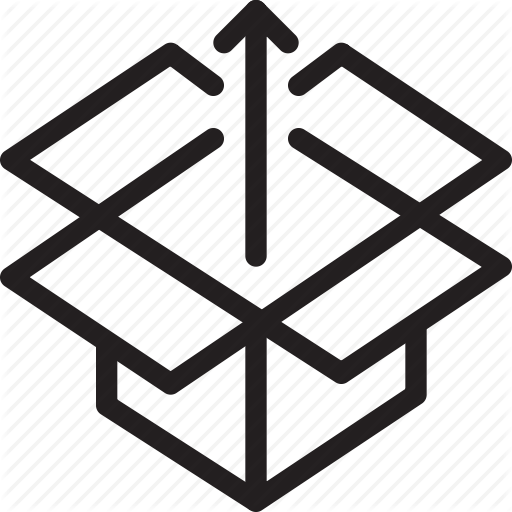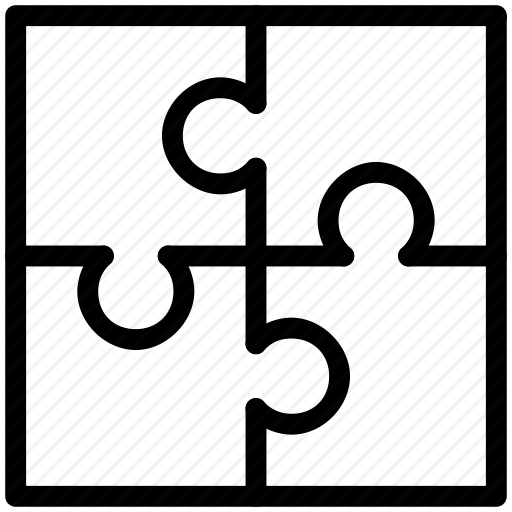2019-02-14 | Tempo Timesheets for Server 10.0.0 Release
| We've released version 10 of Tempo Timesheets which is compatible with Atlassian's Jira 8.0. Tempo Timesheets 10.0.0 is not backward compatible with the Jira 7.x platform. This release also introduces improvements to the My Work gadget and the Tempo Issue picker. Log work is now referred to as log time and we've also fixed issues with the Holiday Scheme, large groups in the Team Overview, and more. |
@4x.png?inst-v=6566e5f7-7d86-47d5-90aa-39319349d1cf)
As announced earlier (view announcement), Tempo Timesheets 10.0 supports Jira 8.0. Note that Tempo Timesheets 10.0.0 is not backward compatible with the Jira 7.x platform. If you upgrade to Jira 8, you will need to upgrade to Tempo Timesheets 10.0.0. Make sure to check out these instructions before upgrading the Tempo apps.
- Improvements
- Log work is now called log time in Tempo.
- The My Work gadget now shows worklogs and plans ordered by start time.
- You can add Jira filters or projects to your Tempo Issue picker and My Work side panel. This is done via the My Work Issues side panel configuration, see https://tempo-io.atlassian.net/wiki/spaces/THC/pages/366709500.
- The Log Time button is now disabled while the User picker is loading in the Log Time dialog box.
- When creating or updating a plan in the My Work Calendar, the plan card is updated dynamically, similar to when creating and editing worklog cards.
Fixes
Fixed: Tempo panel is not displayed when issue is in "work is denied" status.
Fixed: Incorrect Team Administrator description in Global permissions.
- Fixed: It is not possible to define floating holidays in a Holiday Scheme when the system language is other than English.
Fixed: When the language is set to other than English in Jira, the My Work gadget does not load data and the date shows an "invalid date" error.
Fixed: When a group of 100+ members is added to a team, it is displayed as having 0 members in the Team Overview.
Fixed: Groups with 100+ members do not show up in the Approval Log.
- Fixed: Custom attributes are deleted from a worklog when it is moved from one issue to another.
- Fixed: Users without access to Tempo products can be added to Tempo teams.
- Fixed: Opening the Log Time dialog box using the keyboard shortcut w does not automatically set focus on the first field.
- Fixed: Dynamic drop-down attribute with {account} placeholder not working in reports.
| Upgrading Tempo Timesheets for Server is free for all customers with an active Tempo license. Upgrade Tempo by using the JIRA Universal Plugin Manager (UPM). |
| This release is compatible with products listed in the Compatibility Page and comes bundled with the following Tempo plugins: |