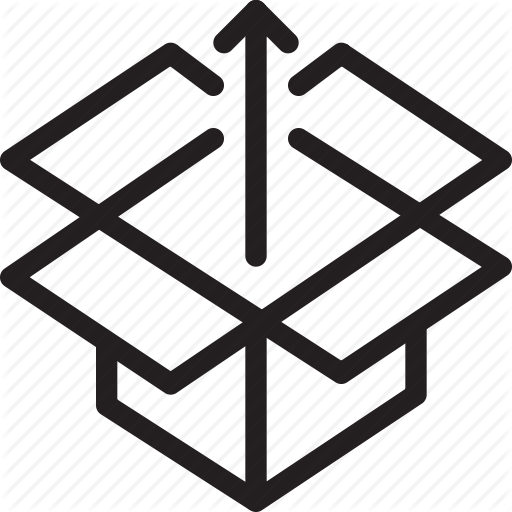2018-11-29 | Tempo Timesheets for Server 9.0.0 Release
| With Tempo Timesheets for Server 9.0.0 we've introduced My Work, a new 'User Timesheet' to log work and plan time for yourself, and have replaced other predefined timesheets views with our next generation reporting engine to deliver a more powerful and flexible time-tracking and reporting tool. We've also introduced new team permission settings that let you easily manage access to data. You'll discover navigation improvements that let you access Tempo Tempo views and applications quickly and easily. |
Note
Tempo Timesheets 9.0.0 is compatible with Tempo Planner 6.0.0 and Tempo Budgets 12.0.0. Earlier versions of Planner and Budgets are NOT compatible with Tempo Timesheets 9.0.0

The Tempo Timesheets 9.0.0 release introduces some big changes and major improvements. To read a detailed description of the changes see Changes in Tempo Timesheets 9.0.0.
You can also get a good overview of the major changes in Tempo Timesheets 9 by watching a recording of our webinar introducing Tempo Timesheets 9.
- New Features
- More powerful time tracking. We’ve introduced My Work to replace the User Timesheet, and have replaced remaining timesheet views, includingTeam, and Account timesheets, with the new Tempo reporting engine to deliver an even more powerful time-tracking and reporting tool. This means more flexibility when filtering and grouping your data, as well as improved export options - including optimizations for printable media. The My Work Tempo Calendar is now the default view in Timesheets. From there you can easily track your time by planning your work in advance and then quickly converting your plans to worklogs.
- New permission settings. New permissions give you flexibility to control who can view and manage personal data, while ensuring that external stakeholders have the level of access they need to get their job done. Access to worklogs can now be granted directly from Tempo using the new Team Permissions. These permission changes help you to comply with local privacy legislation. Learn more about the new permissions here.
Tempo sidebar. We've made navigation improvements by introducing the Tempo sidebar and simplifying the Tempo menu to make it easier for you to find what you're looking for. You now have one-click access to Tempo views and applications from everywhere in the product. This change also improves the performance of the UI. For more information about navigation changes, see Navigation changes in Tempo Timesheets 9.0.
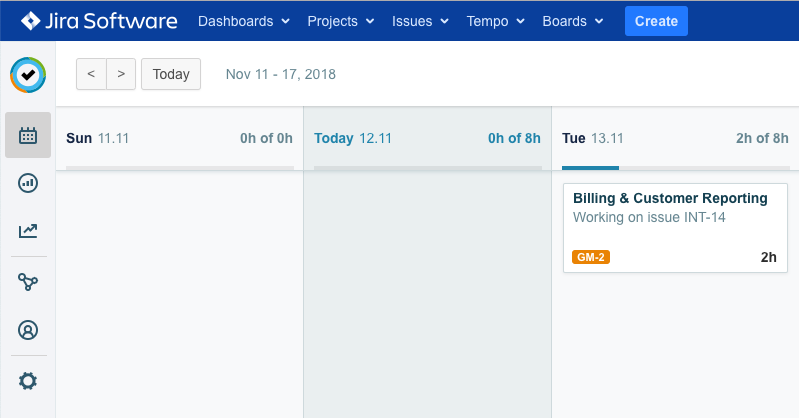
Tempo calendar and worksheets are now accessed by clicking My Work in the sidebar or on the Tempo menu.
Team planning and resource planning are found under Planning in the sidebar or on the Tempo menu.
We've also started to move Tempo configuration to a dedicated Tempo Settings page, making them more accessible to the people that need them. Budget users can now manage Team and Account configurations, as well as issue Expense categories from Tempo Settings, accessible via the new Tempo sidebar navigation.
With this release, you can easily access global configuration settings for the following categories by clicking the Settings icon in the Tempo sidebar.
- Improvements
- When logging work, you can now configure the issue picker to show favorite issues and Jira filters. Click here to see how.
Reporting optimization. All reports accessible from one location. Users are now able to export PDF reports for multiple accounts from the Report Overview, instead of from the Accounts browser.
Feature Removal
Planning for others. Calendar is now the default view in Timesheets, and there you maintain the ability to plan time for yourself. This is to facilitate better time tracking – plan your work in advance and convert the plans to worklogs. Tempo also offers Planner, a powerful tool that helps you easily manage your resource planning to effectively plan your resources.
- Support for Jira issue security. Jira’s issue security feature is no longer supported in Tempo which means that Tempo reports will display the issue summary, even when there is an issue-level security scheme configured for that issue.
- Account approvals. We've removed the Account approvals feature in order to make the user interface more coherent and focused on time tracking.
- APIs: The existing APIs don’t support the new permissions, among other items (for example, invalid worklogs). Therefor we've made updates to our APIs. Click here for information about these changes.
- JQL filter in User Timesheet: Filtering based on issues is no longer possible in the user timesheet. Users can create worklog reports filtered by issues using Tempo Reports.
Changes in Tempo Timesheets 9.0.0
| Upgrading Tempo Timesheets for Server is free for all customers with an active Tempo license. Upgrade Tempo by using the Jira Universal Plugin Manager (UPM). |
| This release is compatible with products listed in the Compatibility Page and comes bundled with the following Tempo plugins: |