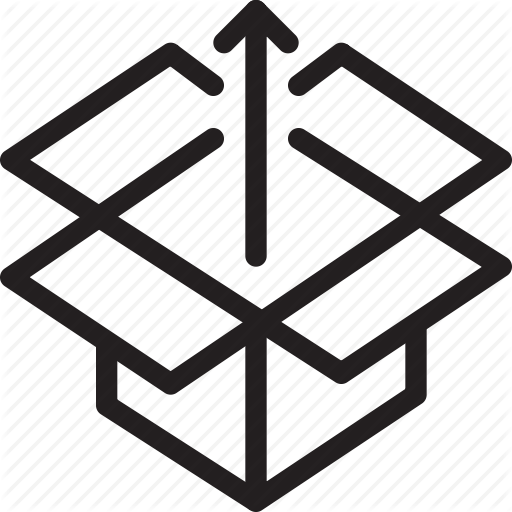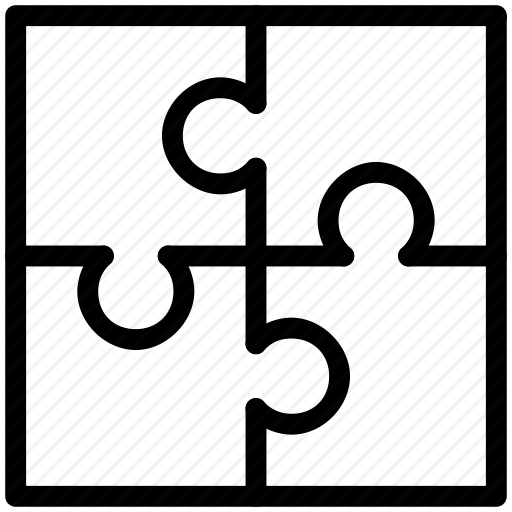2018-10-11 | Tempo Timesheets for Server 8.15.0 Release
| Tempo Timesheets 8.15.0 introduces the ability for administrators to control content displayed to certain users or roles, as well as a variety of bug fixes. |

- New Features
- You can now control which users can access the Tempo Timesheets add-on for Jira (view announcement). The access is managed by configuring the Tempo Timesheets Access global permissions in Jira. Timesheet reminder notifications will not be sent out to users without access to Tempo Timesheets.
Fixes
Fixed: When creating issues, the team order in the Teams custom field is inconsistent. Now the teams are ordered alphabetically.
- Fixed: Both Jira and Tempo dialogs are shown when logging work through the "." keyboard shortcut.
- Fixed: A weekly approval period is shown as a monthly period in the Timesheet view.
- Fixed: Team members added by group are not shown in the Approval report.
- Fixed: A rounding issue in the User Timesheet gadget when logging time with more than two decimals.
- Fixed: When searching for worklogs via REST APIs, the date range search constraints are not respected when a team member has a membership ending in the said date range.
- Fixed: The user key link to view User Reports results in an error. Links to the Account and User Report have now been fixed. Clicking any link in the key column of the new reports, will open the link in a new tab.
- Fixed: Error when loading Account Burn Up gadget with more than 1000 account worklogs on Oracle database.
- Fixed: New reports do not display work attribute values that have been deleted.
- Fixed: Memory leak in javascript.
| Upgrading Tempo Timesheets for Server is free for all customers with an active Tempo license. Upgrade Tempo by using the JIRA Universal Plugin Manager (UPM). |
| This release is compatible with products listed in the Compatibility Page and comes bundled with the following Tempo plugins: |