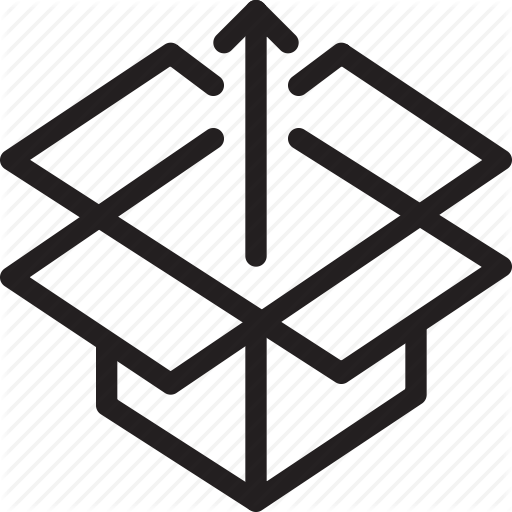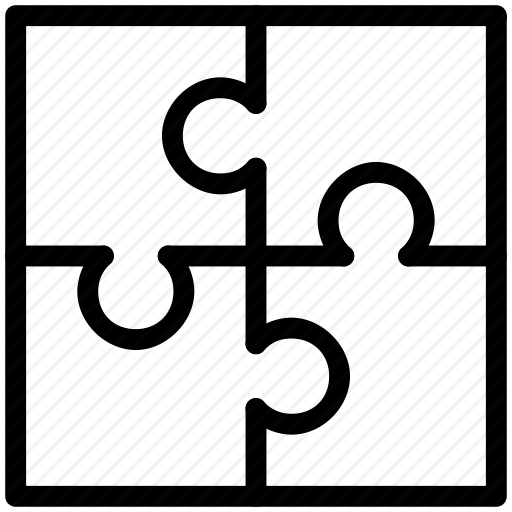2018-09-13 | Tempo Timesheets for Server 8.14 Release
| This version offers improved print options for reports and an easier navigation in the Accounts browser. |

Improvements
- We have optimized Tempo reports for printable media, providing you with better tools to print reports. The improved Print option opens the report in a preview tab, where you can change the orientation of the report before printing. You can save the report to PDF using the browser print options.
- The export options in Tempo reports are now organized into Export Report and Export Data for improved usability.
- Users with Timesheets and Planner installed can now report on plans in the Custom report.
Fixes
- Fixed: Tempo Timesheets has a timeout parameter set to 10, should be 60. Now Tempo plug-ins have been configured with the same timeout values as others on Jira Server start-up.
- Fixed: Incorrect calculation of remaining estimate.
- Fixed: Shortcut bug for Polish keyboards.
- Fixed: Users that do not have the permission to log work on Issues in any Project are displayed in the list of users that receive emails from the Scheduler.
- Fixed: Error rendering 'is.origo.jira.tempo-plugin:collaboratorsmodule'. Collaborators panel now supports large allocation queries on Oracle SQL.
- Fixed: Users with correct permissions cannot edit plans for themselves or other users if the plan was created by another user.
- Fixed: Team members that do not have Approve Timesheets permission cannot select their Team on the Jira dashboard gadgets. Now Browse Team permission is required instead of Approve Timesheet permission to select the Team in the Timesheets/Team Hours gadget.
Fixed: Error when trying to view the Timesheet using the link in the approval email. Now the correct link to user Timesheet is provided in the approval email.
- Fixed: When sharing a Jira filter with a group of users, this filter is not available in the Custom Report JQL filters.
- Fixed: Misleading error message when trying to log work in a closed period.
- Fixed: Filters not shown in advanced Timesheet. Now you can include characters such as +, -, *, and ? in the search when searching for filters in the advanced Timesheet.
- Fixed: Deleting a Jira group times out due to Tempo database queries. Now we only re-index teams where the deleted group had a membership when deleting a Jira group.
- Fixed: AO_2D3BEA_USER_INDEX table is cleared and repopulated every time a node is restarted. Now we do not re-index users on plugin install when less than 30 minutes have passed since the last index was run.
| Upgrading Tempo Timesheets for Server is free for all customers with an active Tempo license. Upgrade Tempo by using the JIRA Universal Plugin Manager (UPM). |
| This release is compatible with products listed in the Compatibility Page and comes bundled with the following Tempo plugins: |