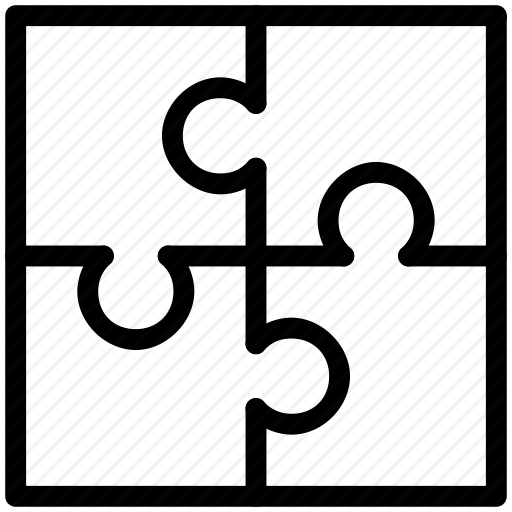2018-08-30 | Tempo Timesheets for Server 8.13.1 Release
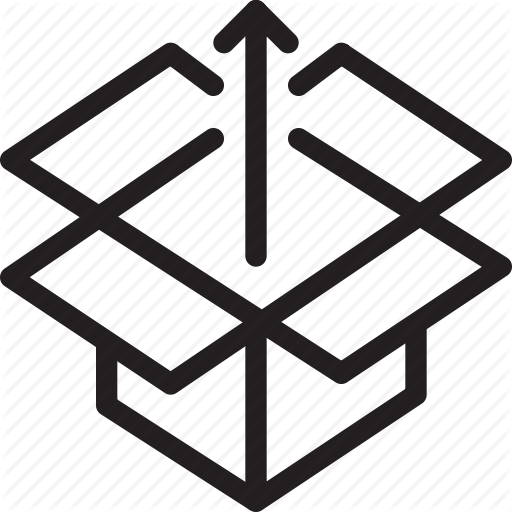 | Tempo Timesheets 8.13.1 introduces a new panel in the Issue view and report improvements, as well as bug-fixes across the product. |

- New Tempo panel
- A new panel is being introduced in the Jira Issue view, combining the two existing Tempo panels. The new panel shows worklogs and plans you have permission to view ordered by date. It is possible to filter the panel to show only your data or all data. It is also possible to show both worklogs and plans, or only one at a time. Tempo stores your panel settings between issues.
- Tempo entries are no longer edited in-line, but in an update form for the worklog/plan. Previously, the editing of worklogs was limited to the few fields displayed, but in the update form you can edit all worklog/plan fields. Prior to this change, plans could not be edited in the issue.
- The worklog history is now displayed as a tab at the bottom of the Jira Issue view, labelled as “Worklogs”. As before, you will only see worklog data that your permission settings allow you to view.
- We have introduced improvements to expenses that allows managers with the appropriate permissions to view, edit, and delete other users expenses.
- The general appearance of dialog boxes has also been improved.
- Tempo Reports Improvements
- Date and time preferences. You can now change the date and time formats directly from Report Preferences when creating Tempo reports.
- We’ve made improvements to layout and naming of columns in Tempo reports, better aligning the columns with the columns control.
- Anonymized worklogs are consolidated at the top level in PDF reports, regardless of grouping.
- Bug fixes
- When you type a name that does not exist in the Team field in the Issue view or Edit issue view, the name you typed is now saved in the Team Field.
- Fixed an issue where the Team field in the Issue view was not displayed when "Anyone" viewed the issue (a user that is not logged in but has the Browse Project permission).
- Plans are now correctly ordered by start time in the My Work Calendar view.
- When users get the No Access notification in Tempo Timesheets, it means the current user doesn't have Jira Browse Projectspermission for the particular project in question. Users without this permission can't view any project issues, worklogs or plans.
- The Team custom field now inherits the value set in the linked epic when creating issue.
- Fixed an issue where new attributes were not added at the bottom of the Work Attributes static list. Attribute items can also be reordered in the list.
- A user that has the View All Worklogs permission can view the Timesheets for other users in a given project without having the Approve Timesheets permission.
- The User Timesheet and Team Timesheet gadgets in Firefox now display all dates correctly.
- Fixed an issue where the Accounts Hours By Customer gadget displayed accounts with zero (0) worked hours.
- Fixed an issue where it was not possible to show time and expenses for one day in the Time and Expenses report.
- The Expense form now accepts both a period (.) and a comma (,) as a deliminator, depending on the user's locale.
- Inactive team members are no longer shown in the team approval log.
- Tempo supports up to 15 letters in the date field – if the date is longer, the rest is shown on hover.
- Fixed an issue where Calendar would not resize when showing approval banner.
| Upgrading to Tempo 8.13.1 is free for all customers with an active Tempo license. If you are using JIRA Server, you can upgrade Tempo via the JIRA Universal Plugin Manager (UPM). |
| This release is compatible products listed in the Compatibility Page, and bundled with the following Tempo System Plugins:
|