2018-08-30 | Tempo Budgets for Server 11.12.1 Release
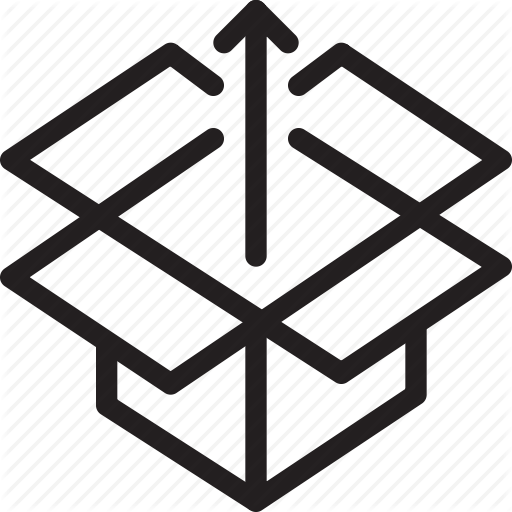 | With this release, Tempo Budgets admins can now add and manage custom currencies for use in folios and expenses. Also, issue expenses and price tables can use custom currencies, and changes made when adding or updating custom currencies are now recorded for auditing purposes. |
@4x.png?inst-v=0a980766-a5a9-4579-81e6-ee9141246133)
- New Features and Improvements
- Tempo Budgets admins can now add and manage custom currencies for use in folios and expenses.
- Issue expenses and price tables can use custom currencies
- Changes made when adding or updating currencies are now recorded in the Configuration > History page for auditing purposes.
- Administrator can manage the list of currencies that are available in Tempo Budgets.
- Bug fixes
- When you type a name that does not exist in the Team field in the Issue view or Edit issue view, the name you typed is now saved in the Team Field.
- Fixed an issue where the Team field in the Issue view was not displayed when "Anyone" viewed the issue (a user that is not logged in but has the Browse Project permission).
- All folios in portfolio are now displayed under the Distribution of cost to date.
- User cost rates are now used based on the date they become effective.
- Fixed a link to permissions in global configuration for Budgets.
- Fixed an inconsistency in the description text when planning from staff using assigned issues in Budgets.
 | Upgrading to Tempo Budgets 11.12.1 is free for all customers with an active Tempo license. Upgrade Tempo by using the JIRA Universal Plugin Manager (UPM). |
 | This release is compatible products listed in the Compatibility Page, and bundled with the following Tempo System Plugins:
|