2018-06-18 | Tempo Timesheets for Server 8.12 Release
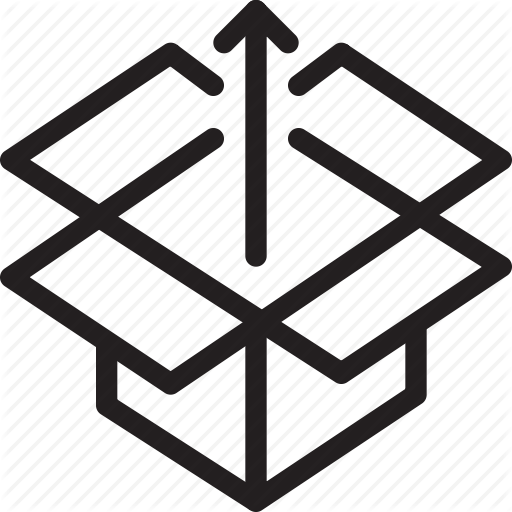 | Tempo Timesheets 8.12 includes a new Report Overview, the ability to add Required Hours to Tempo reports, the choice of any day of the week as the start of the work-week, as well as a variety of bug fixes. |

18 June 2018 - HOTFIX
- Fixed SQL exception when querying PERIOD_CONFIG table on Timesheets 8.12.1.
15 June 2018
New Features & Improvements
- New Report Overview lets you save custom reports and get quick access to targeted reports using report templates.
- You can now choose to include sub-tasks when filtering on issues in Tempo reports.
- Plan approval is now enabled by default. You access this setting from Global Configuration.
- We have made improvements on filtering data in Tempo Custom Reports. This reduces wait time when there is a lot of data to be processed.
- The issue key of parent issues is now prefixed to the issue summary of sub-tasks in Tempo reports.
- Users can now see totals for planned, billable, and worked hours in the List view of Tempo reports.
- You can now add a Required Hours column to Tempo reports that shows hours required based on the user's workload scheme. This option is available when grouping by users.
- Custom fields implemented as dynamic dropdowns are now supported in the Log Work form used in the My Work Calendar view and in Tempo Reports.
- The Period page is now called Period Configuration. Selecting between weekly and monthly periods is now accessed from this page.
- Timesheet approval is now enabled by default and can no longer be disabled. You can select between a monthly and weekly Timesheet approval from the Period Configuration page.
- If weekly approvals are enabled, you can now quickly switch between monthly and weekly periods from the date-picker in Reports.
- You can now choose any day of the week when you opt to configure the start day of the work-week.
- When you have defined a second period, you can now access it directly from the Periods section in the date-picker.
- My Work gadget is a new user agenda style gadget in Tempo that shows the user schedule for the day. The gadget can both display planned and worked time as well as how user work logs are progressing towards planned time.
Bug fixes
Fixed an issue where the Log Work button, under the More dropdown in Issue view, did not work Jira 7.10.
- Fixed MsSql compatibility issues in Timesheets upgrade task no. 736.
- Fixed a bug where in the new Custom Report, issue links would not work with a custom contextPath.
- The date-picker now works correctly when you add an expense in the issue. This is fixed for Jira versions 7.4.0+.
- An issue where an empty Account work attribute value was displayed in reports and included in export has been fixed.
- Fixed issue picker field width when converting tracker to worklog.
 | Upgrading to Tempo Timesheets 8.12 is free for all customers with an active Tempo license. Upgrade Tempo by using the JIRA Universal Plugin Manager (UPM). |
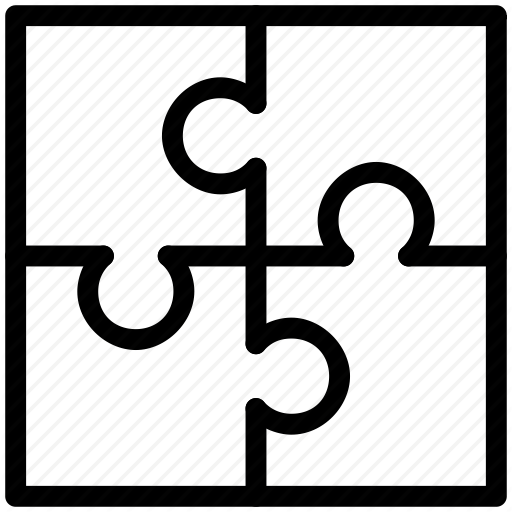 | This release is compatible with products listed in the Compatibility Page, and is bundled with the following Tempo System Plugins:
|