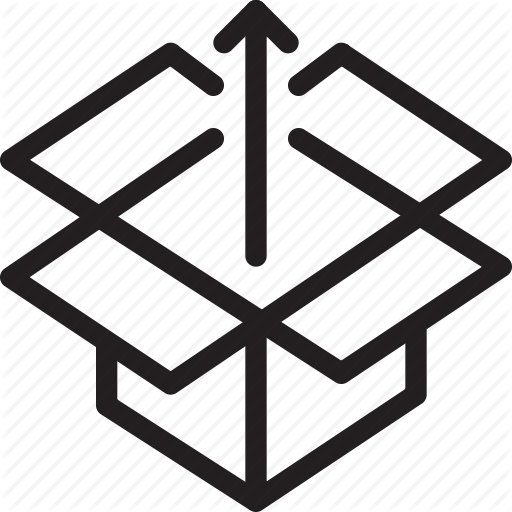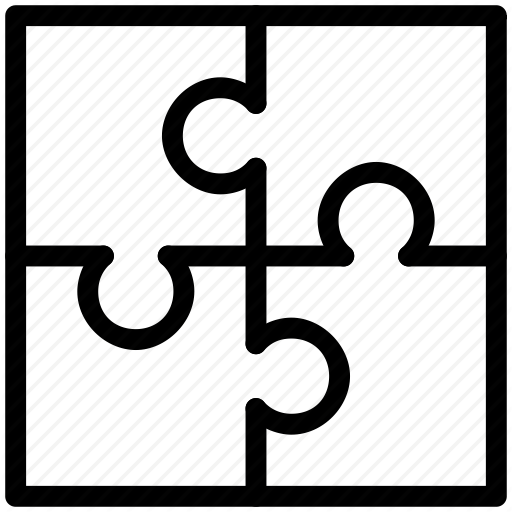2018-04-12 | Tempo Timesheets for Server 8.10 Release
| This release includes bugfixes, and improvements towards more powerful reports for Tempo Timesheets for Server. Additionally, to ensure accurate reporting and data transparency, users with the Approve Timesheets permission can no longer approve their own timesheets. |

- Improvements
- More powerful custom reports are now available on Tempo Timesheets server.
- To ensure accurate reporting and data transparency, users with the Approve Timesheets permission can no longer approve their own timesheets.
- For 3rd party integrators to our server plugins: We've added documentation and sample code to demonstrate how to listen to Events fired by Tempo, e.g. when Team/Account/Folio/etc was created/updated/deleted.
All emails that are sent from Tempo have been redesigned to focus on the action required, and to deliver key information at a glance. The text part of the emails is no longer supported and the new emails are exclusively in English. Customers that have modified the scheduler emails will keep those emails and will not be receiving the new layout of the scheduler emails.
- Bug fixes
A problem where you could add, delete and edit expenses on a non-editable issue has been fixed.
- Wrong Accounts/values displayed in dropdown when editing work attributes has been fixed.
- Issue when editing items in a static list did not generate the same results for the work attribute in the Report view and exports files has been fixed.
- Dynamic list work attribute with a single value is auto-selected when that work attribute is configured as a required field.
- Issue where you could not type directly in User search field has been fixed.
- The Work Attribute page now displays correctly in IE11.
- Comments made when a reviewer approves or rejects planned work are now correctly appended to the Tempo Plan Approval email notifications.
- When editing a worklog description that includes line breaks the text is now correctly displayed on multiple lines.
- When editing a worklog description that includes one or more commas, the commas now persist when viewed in the Jira issue view or the user timesheet.
- Issue where users could not edit the worklog description in the Issue view when there was existing description text has been fixed.
- An error was preventing content from being properly parsed to XML when exporting worklogs using the servlet on some environments. This could cause inconsistency in data in some cases.
| Upgrading to Tempo Timesheets for Server 8.10 is free for all customers with an active Tempo license. Upgrade Tempo by using the JIRA Universal Plugin Manager (UPM). |
| This release is compatible with products listed in the Compatibility Page and the following Tempo plugins. |