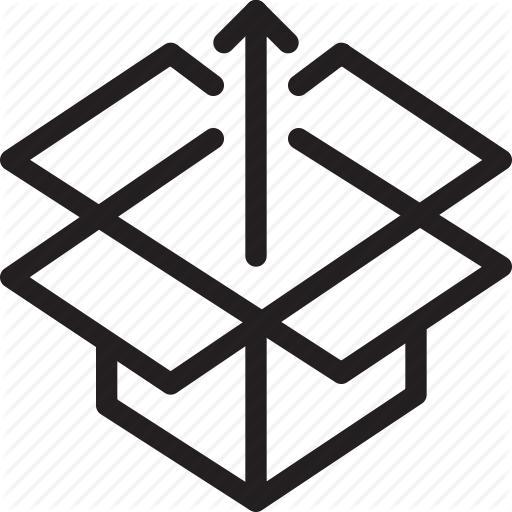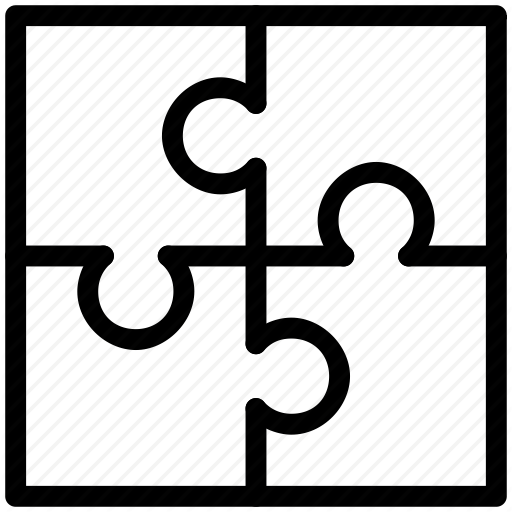2018-02-08 | Tempo Timesheets for Server 8.8 Release
| Tempo Timesheets for Server 8.8 has been released. It includes new functionality where you can use teams a custom field for your issues, event listening functionality in the Tempo REST API, and configurable options for both the team field and the role seettings under Configurations in the Tempo Teams section of the Administration section. |

New Features
- Team role has been added as a custom field. You can define a team role and include it in your issues.
Bug fixes
- The username is now correctly displayed so that a user can be moved between Workload Schemes.
- List of reviewers in Plan Time dialog in Timesheets is fixed. The list of reviewers should be users with Plan Time permission.
- The '500' error that occurred when changing the period start date a second time is fixed.
| Upgrading to Tempo Timesheets for Server 8.8 is free for all customers with an active Tempo license. Upgrade Tempo by using the JIRA Universal Plugin Manager (UPM). |
| This release is compatible with products listed in the Compatibility Page and the following Tempo plugins. |