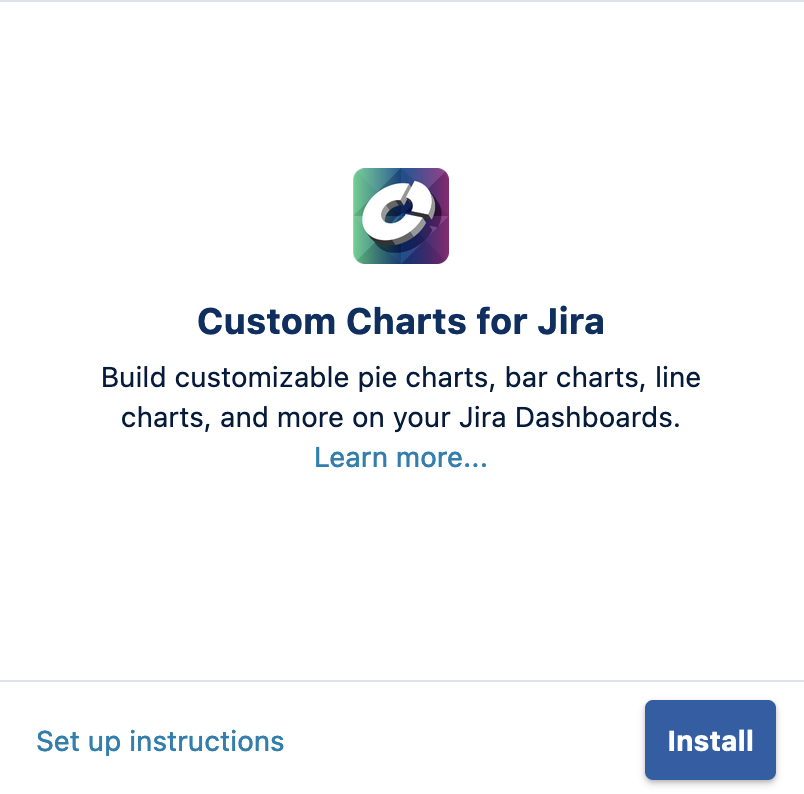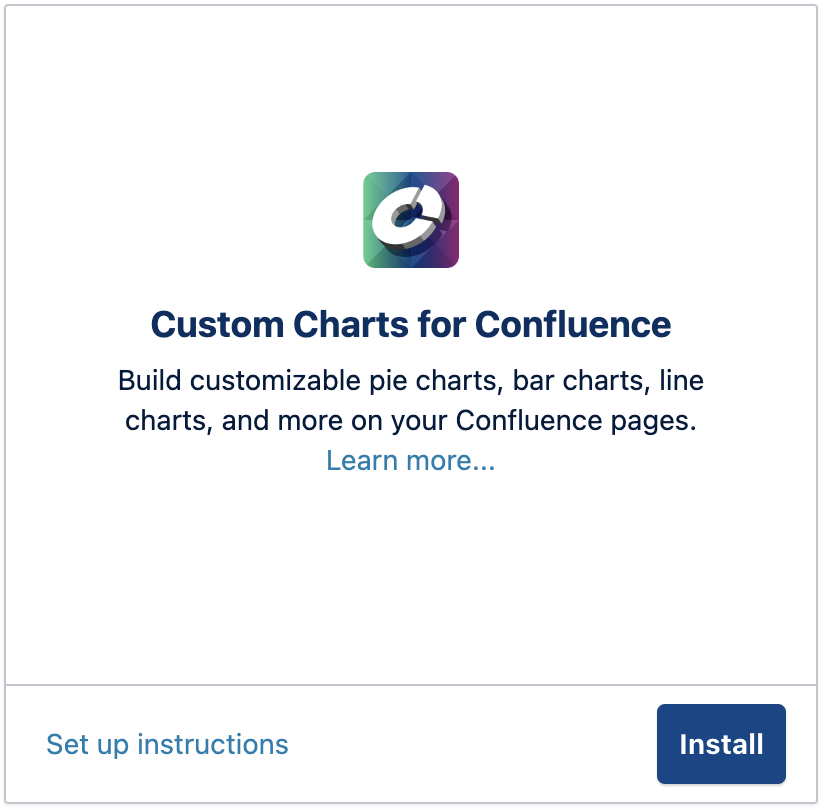Connect to Timesheets | Tempo
Custom Charts now integrates with Timesheets by Tempo, which allows teams to log and track time spent working on Jira issues.
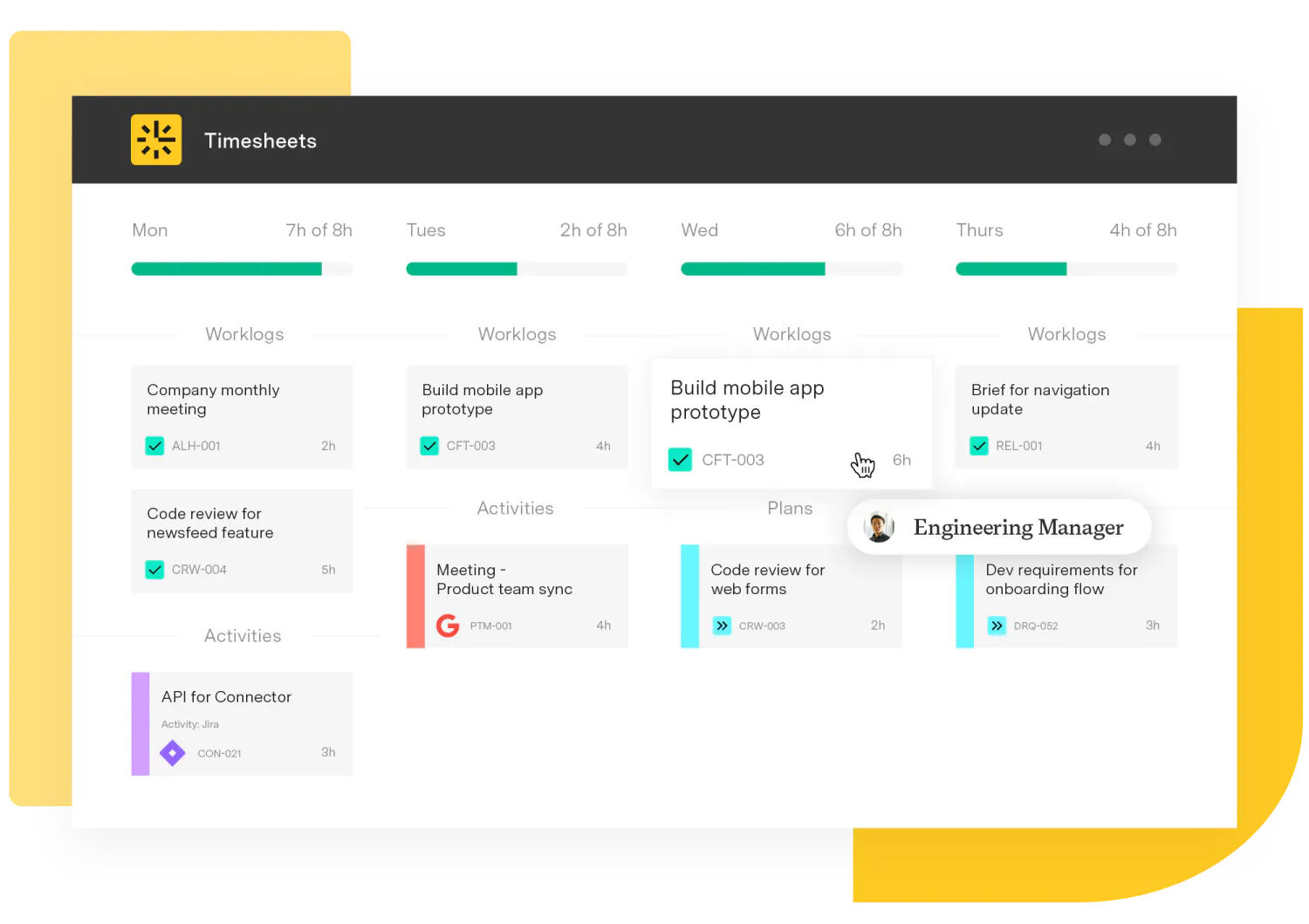
With this integration, users can report on:
and more!
How to Connect Timesheets and Custom Charts
Note: This step is ONLY NECESSARY for Jira and Confluence Cloud users. For Data Center, the connection is automatic.
What happens if I don’t follow the connection steps?
You will still be able to track the total or average time spent on issues. However, if you select the “Worklog Author” for the “Chart by” or “Group by” value, the author will display as “Tempo Timesheets” (seen below).
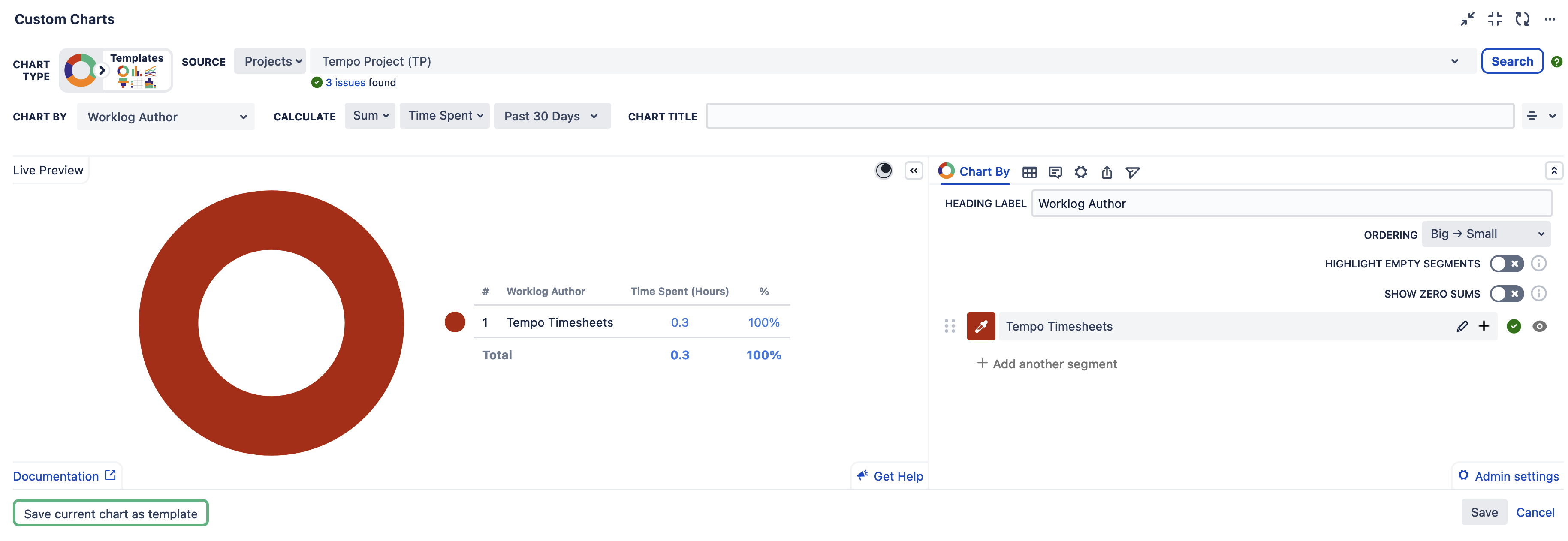
Timesheets Field Support
Some fields are not specific to Timesheets, but are Jira fields that can be updated in Timesheets (Remaining Estimate, Original Estimate, and Time Spent)
Custom Charts | |||
Field Name | Chart By | Group By | Calculate |
Time Spent (work logged) | ⛔ | ⛔ |
|
Worklog Author |
|
| ⛔ |
Original Estimate |
|
|
|
Remaining Estimate |
|
|
|
Tempo Team (On Issue) |
|
| ⛔ |
Tempo Team (On Worklog) |
|
| ⛔ |
Account |
|
| ⛔ |
Issue List | |||
Field Name | Columns | Quick Filters | Smart Labels |
Time Spent |
|
|
|
Worklog Author | ⛔ | ⛔ | ⛔ |
Original Estimate |
|
|
|
Remaining Estimate |
|
|
|
Tempo Team |
|
|
|
Account |
|
|
|
Simple Search | |||
Field Name | Simple Search fields | ||
Time Spent | ⛔ The field cannot be selected, but it can be used in Custom JQL | ||
Worklog Author | ⛔ | ||
Original Estimate | ⛔ The field cannot be selected, but it can be used in Custom JQL | ||
Remaining Estimate | ⛔ The field cannot be selected, but it can be used in Custom JQL | ||
Tempo Team |
| ||
Account |
| ||