Connect to Structure PPM | Tempo
Although Custom Charts is now a part of Tempo, we have several Marketplace apps to help with Portfolio management. We now support integration between Structure by Tempo, a project portfolio management tool for Jira teams.
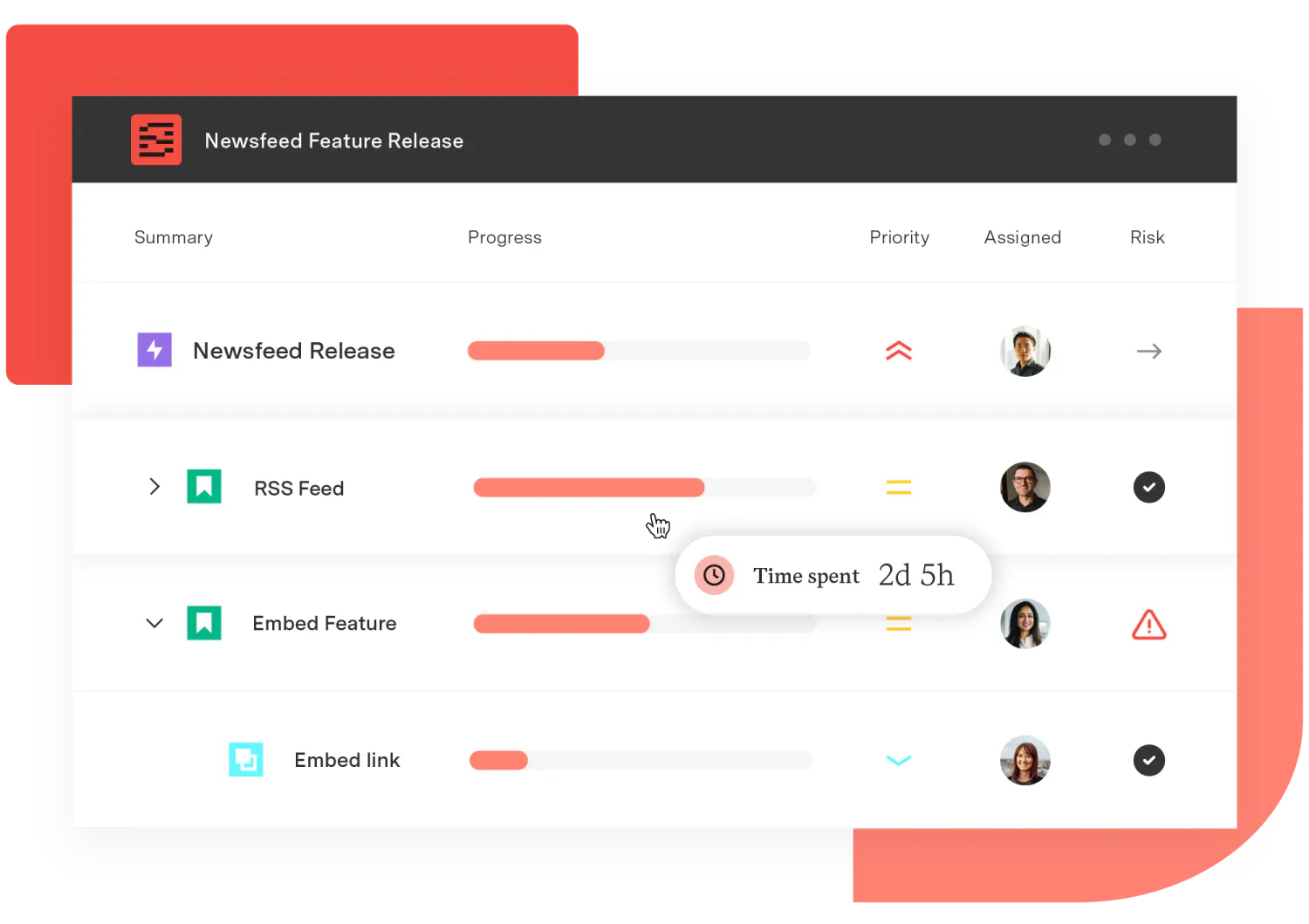
Enable Structure as a Data Source
In order to display issues in a Structure in any of the gadgets/macros, a Jira or Confluence admin must complete the following steps:

Steps - Custom Charts for Jira
Click Apps → Manage Yours Apps
In the left panel, find the Custom Charts section and click Custom Charts - Settings
Click Data Sources
Find the Structure by Tempo section and click the toggle so that it turns green. You’ve successfully enabled the connection!
Watch the short video below to see the steps in action!
.png?inst-v=0a980766-a5a9-4579-81e6-ee9141246133)
Steps - Custom Charts for Confluence
Click the cog in the top right of Confluence
Expand the left panel, and click the Custom Jira Charts section to expand it
Click Custom Charts - Settings
Click Data Sources
Find the Structure by Tempo section and click the toggle so that it turns green. You’ve successfully enabled the connection!
Watch the short video below to see the steps in action!
How to Connect Gadgets/Macros to Structure
To connect a Custom Chart, Issue List, or Simple Search to Structure, simply set the Source to be Structures and choose the Structure(s) you want to pull in data from.
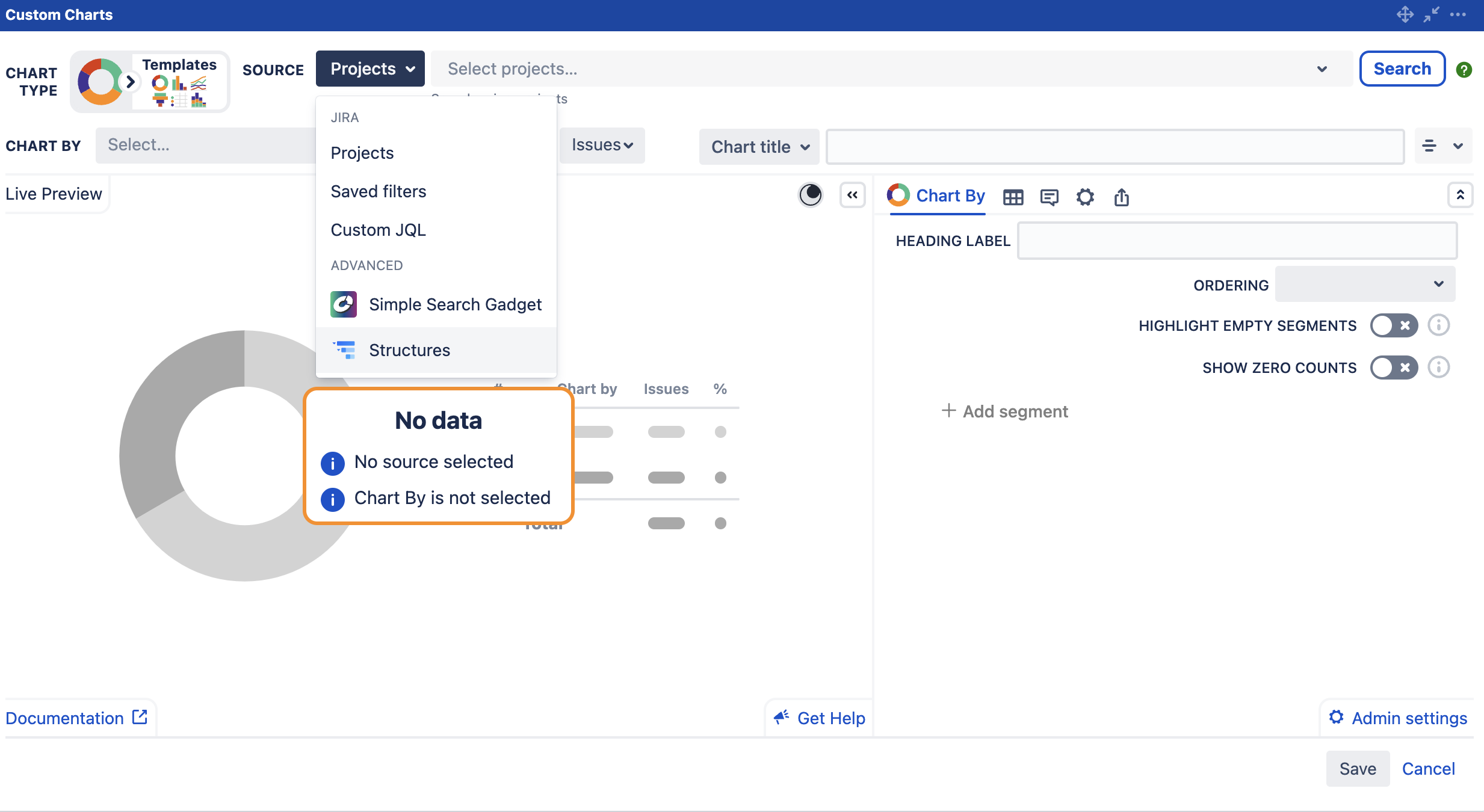
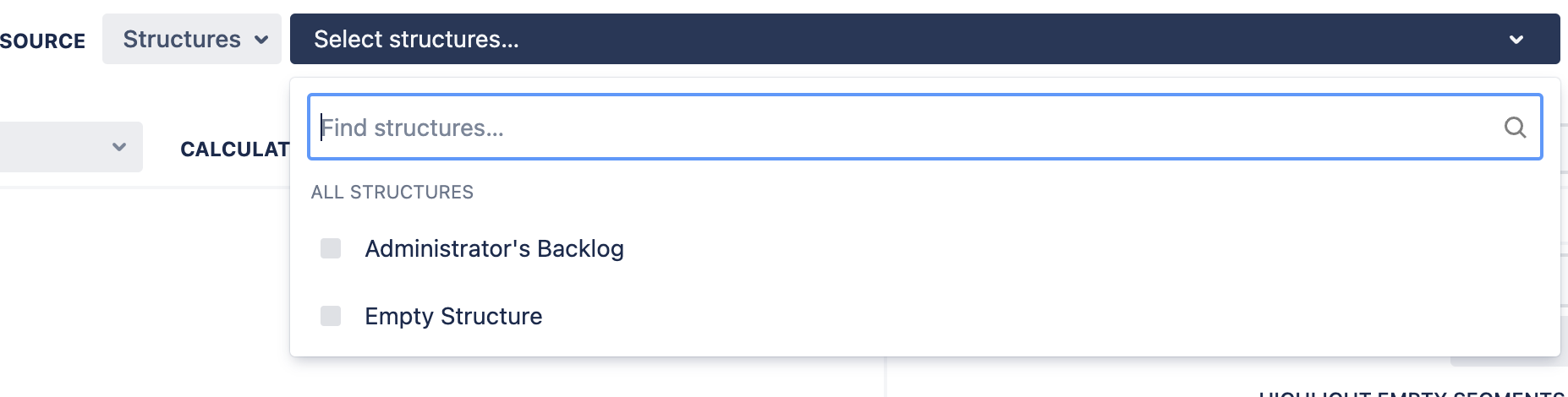
Structure and Custom Charts FAQs
Does this integration mean Structure fields are supported?
Not currently.
Are hierarchies maintained when I pull in issues from Structure?
Not yet. It is on our Roadmap for users to be able to display their issues in a nested, hierarchical format (similar to Jira Plans) using our Issue List gadget/macro. Click here to learn more about the upcoming feature.