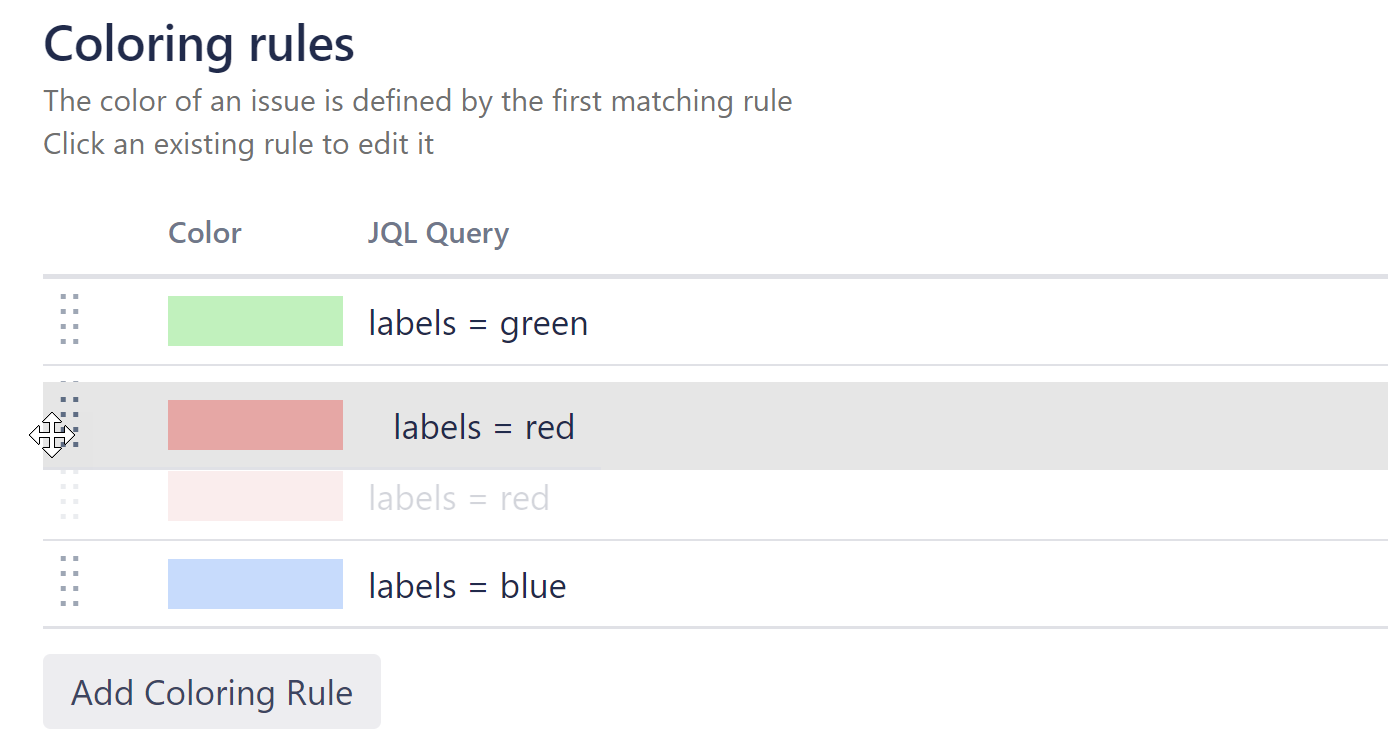Managing Color Schemes
To add new color schemes or edit existing schemes:
- My Schemes - From the Colors for Jira dropdown menu, select 'Manage My Colors'
- Global Schemes- Go to Administration | Manage Apps, and then under the Colors menu on the left-hand side, select Manage Colors. Administrative permissions are required to edit global schemes.
The color schemes editor is the same for user color schemes and global color schemes. You can create new color schemes or update existing ones.
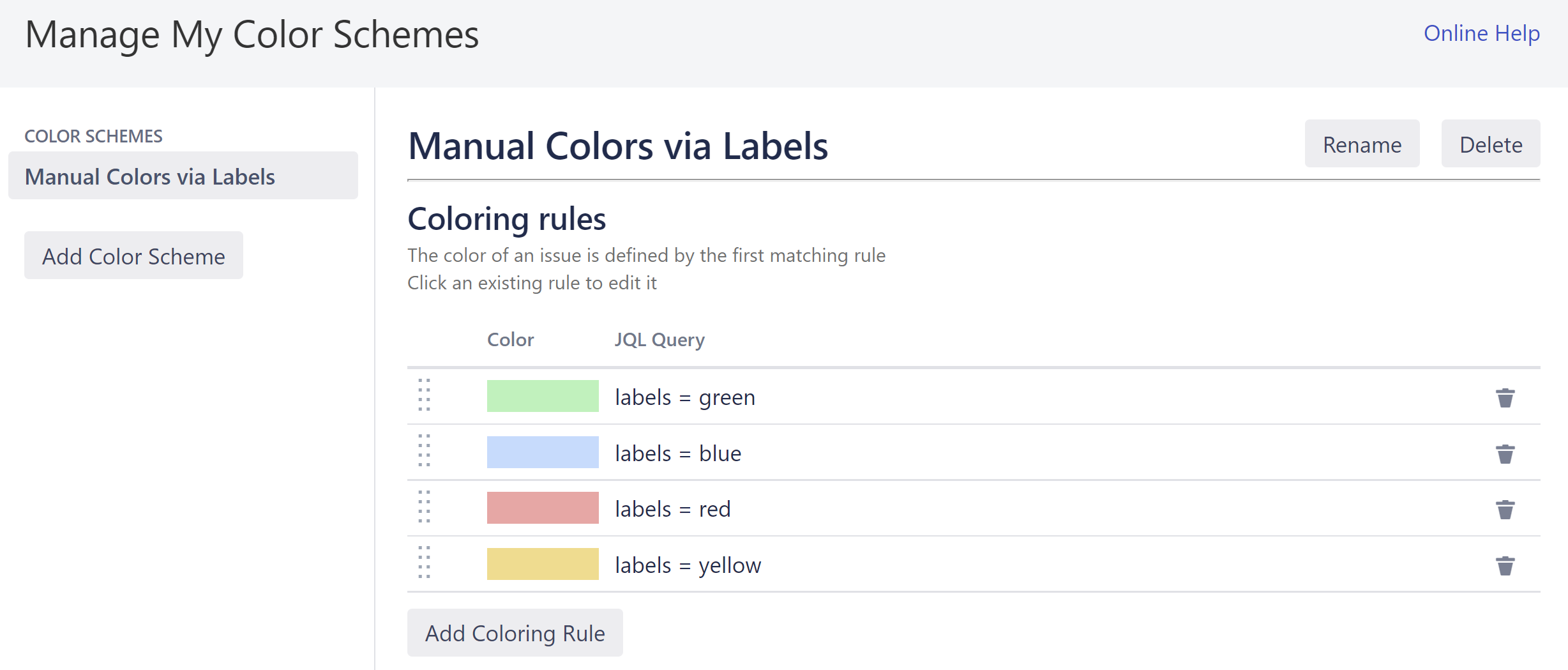
Each coloring rule consists of a JQL query and a color. The dialog only accepts valid JQL queries:
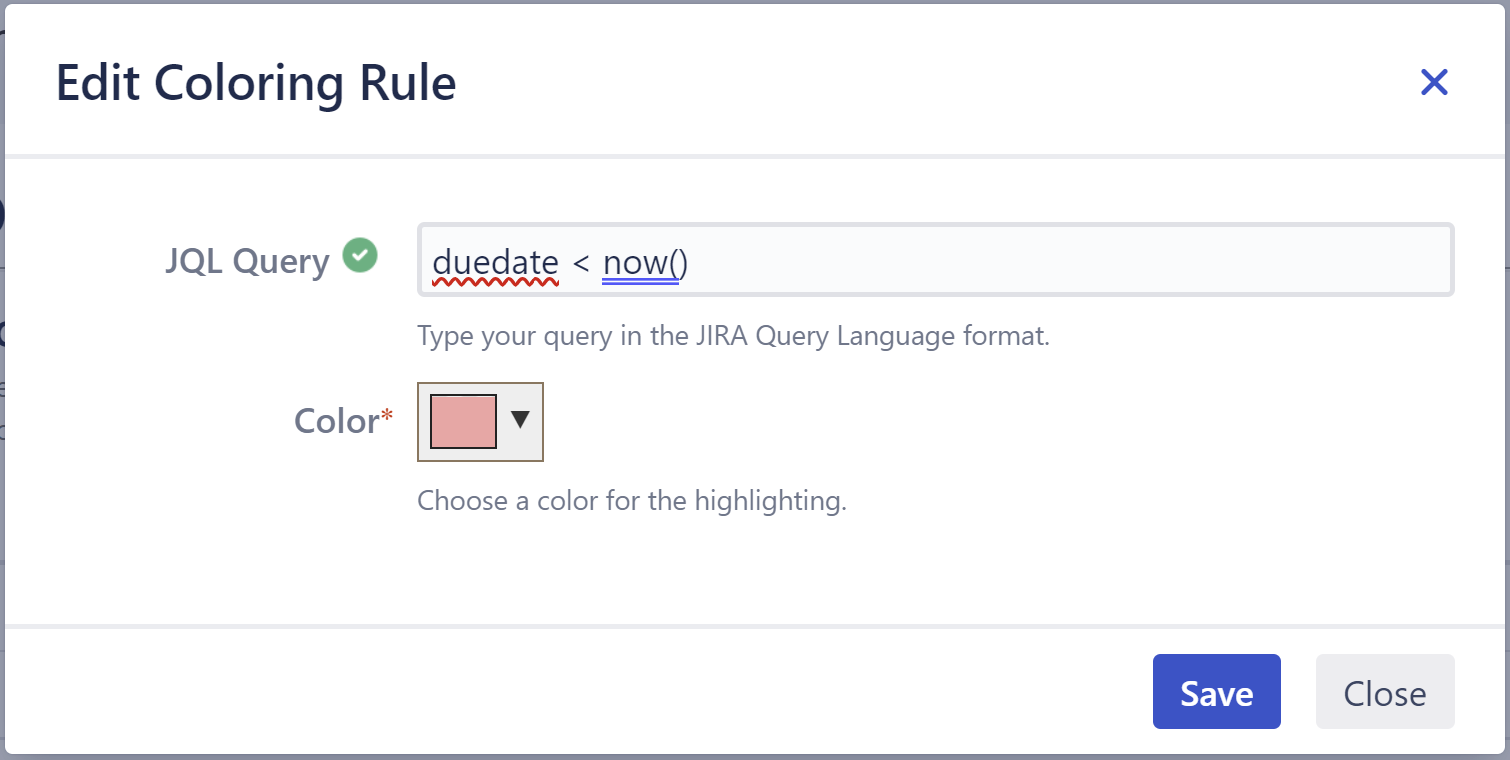
You can change the order of coloring rules by dragging a rule to a new location: